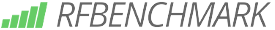Most measures include areas so-called ‘clusters’. The separate drive route is prepared for each cluster. When planning the route, different aspects are taken into account e.g. the type of the area which is measured (urban, rural … etc.), the service which is tested, the main movement of subscribers, the number of measuring hours available and many other factors that should be taken into account.



Only those measuring tools which comply with the ETSI standard are used for Dive Tests. In addition, each testing car is equipped with a radio scanner, which enables an independent measurement of the signal level in the three available technologies: 2G, 3G and LTE at the same time.
Thanks to these measurements and the report of their subsequent analysis, the operator of mobile network has information which allows to optimise the network, which means introducing changes to improve radio coverage or the quality and to introduce new services for their customers.



MOS (Mean Opinion Score) provides a numerical indication of the perceived quality from the users’ perspective of received media after transmission. The MOS is expressed as a single number in the range 1 to 5:
5 – excellent quality (full understanding of discussion, there is no need to concentrate during the call for full understanding and transparent communication),
4 – good quality (good level of understanding, little effort needed during the call to maintain full understanding of discussion),
3 – acceptable quality (noticeable decrease of quality – caller and receiver needs to focus during the call),
2 – poor quality (very bad quality – need maximum effort and full focus to understand what second person is talking about),
1 – unacceptable quality (despite of maximum effort it is impossible to understand what second person is talking about).


POLQA (Perceptual Objective Listening Quality Assessment) is an objective method of estimating the subjective evaluation of speech quality. The most often expected way is expressed as a single number in the range from 1 to 5 according to the MOS scale. POLQA is the follower of PESQ (Perceptual Evaluation of Speech Quality).


| Measurement | Description |
|---|---|
| FTP DL (5x 5MB) | Downloading a 5 MB file in five parallel sessions from the test server |
| FTP UL (5x 5MB) | Uploading a 5 MB file in five parallel sessions to test server |
| HTTP Browsing: Kepler | Downloading the content of the test web page |
| HTTP Get (10x 5MB) | Downloading a 5 MB file in ten parallel sessions from the test web page |
| Ping (10x 32B) | Ten PING sessions where the size of the packet is 32B |
| Video: YouTube 30sec | Downloading video streaming from YouTube during 30s |


Throughput in telecommunication determines the amount of data transferred correctly at a specific time and most frequently is given in megabits per second (Mbps).
RTT (Round Trip Delay Time) informs you about the length of time it takes for a message to be sent from our computer to the network one, plus the length of time it takes for an acknowledgment of that message to be received. The smaller the RTT value, the better. The similar parameter is (latency), which informs you about the length of time it takes for a message to be sent from our computer to the network one.


The application works all over the world, and the results can be viewed on the home page RFBenchmark after selecting the icon.



1. Server Selection – based on the location, IP address and mobile network data several test servers are chosen with the smallest distance to the mobile phone, the servers are first pre-tested to determine the access time in order to choose the best one for later measurements of the internet connection.
2. Ping – test server response time to sent inquiry, initially a test request is sent, then the response time is checked by a series of 20 32B ping connections, the time interval between subsequent transmissions is 100ms, the maximum response time is 3 seconds and the maximum test time is 10s, the samples with too long response time are rejected,
3. Download – downloading data from the test server, downloading is done in up to four parallel sessions, each session begins with 100KB test file for a time of 1s, then the correct 10 MB file is being downloaded for a maximum of 10s,



In Wi-Fi mode, the size of the file used to measure the download and upload speeds will be increased. This is due to the large bandwidth offered by wired Internet connections compared to the mobile Internet. The larger file allows accelerating the high-speed wired connection to the maximum speed.
For data transmission, the average data consumption per single speed measurement is 20 MB. For WiFi connection, the data consumption will be known after the implementation of changes.



Testing the quality of service in a mobile application is based on measuring three parameters: Ping and uploading and downloading speeds. All this information taken together can be used to determine the suitability of the connection for the implementation of individual Internet services. For example, browsing the Internet, using VoIP or watching HD videos.
Ping is a function which allows for measuring the delay of the packet transmission, i.e. packets of data in the network. The test involves the analysis of a connection between a phone and a test server. If the Ping value is too high, it can make services such as real-time games or VoIP conversations unavailable. The value is given in milliseconds (ms).


Description of the scales for measuring Ping, uploading and ftp downloading speeds can be found by expanding the list “Explanation of service quality scales on interactive map”.


scale on the interactive map



2 – Bad Signal Strength problems with access to basic services: voice and data seriously impacted
3 – Average Signal Strength possible voice drops – low download and upload speeds when connecting to Internet
4 – Good Signal Strength good quality of voice and data services
5 – Very good Signal Strength voice connections with very good quality – high upload and download speeds



2 – poor quality (very bad quality – need maximum effort and full focus to understand what second person is talking about)
3 – acceptable quality (noticeable decrease of quality – caller and receiver needs to focus during the call)
4 – good quality (good level of understanding, little effort needed during the call to maintain full understanding of discussion)
5 – excellent quality (full understanding of discussion, there is no need to concentrate during the call for full understanding and transparent communication).



from 1 to 3Mbps – slow, services: small files sending, audio streaming
from 3 to 8Mbps – normal, services: real time gaming, medium files sending
from 8 to 14Mbps – fast, services: SD video streaming, SD video conversation
from 14 to 100Mbps – very vast, services: FHD video streaming, FHD video conversations, large files upload



up to 1Mbps – very slow, basic services available: web browsing, E-mail, playing audio stream, watching videos up to 480p
from 1 to 5Mbps – slow, services: small files receiving, playing SD video stream
from 5 to 8Mbps – w normal, services: real time multiplayer games, VoD, watching videos up to 720p
from 8 to 15Mbps – fast, services:: watching videos above 720p, medium files receiving, SD video conversations
from 15 to 100Mbps – very fast, services: fast download of large volumes of data , 1080p & FHD videos streaming
from 100 to 300Mbps – ultra fast, all actually available mobile internet services are working



from 30 to 50ms – short, there may be minor problems in the use of online real-time gaming services
from 50 to 70ms – average, there may be significant problems in the use of real-time gaming services
from 70 to 120ms – long, prevents the use of real-time gaming services
from 120 to 9999ms – very long, above 150ms may cause problems with the use of HD conversations of VoIP calls. Above 200ms also causes problems with browsing the web, watching SD quality videos, watching HD quality videos, using multi-room service (3x HD video) and playing network games.



About us
Check coverage and Internet quality. Speed Test Web 2G 3G 4G 5G WIFI LTE and IP check.
Notel Ltd.
RFBENCHMARK ©
T: +48 22 663 43 01
office@rfbenchmark.eu
Let’s stay in contact !
© Copyrights 2024 RFBENCHMARK. All rights reserved