
Discover the 10 most useful USSD codes for Samsung, Xiaomi, and iPhone users.
The end of the year is approaching, bringing a moment of peace. And let’s be honest—it’s a time we’ll spend not only with loved ones but also… with our phones.
Beyond the advertised features and downloaded apps, your phone has its own secrets, which can be unlocked using specific USSD codes.
Let’s dive in.
What is USSD?
Do you recognize sequences of numbers preceded by # or *? These are USSD codes, or Unstructured Supplementary Service Data. To activate a code, simply type it in the same place where you usually enter a phone number, and then start a “call.”
But that’s where the similarities end. One of the biggest advantages of USSD codes is instant communication with your phone or mobile network operator, bypassing apps or websites. Think of it as a side gate you can use to “skip the line.”
There are many USSD codes. Some unlock entirely new possibilities, while others may cause malfunctions or even erase all data from your phone. We’ll cover those risky codes in a separate article.
It’s also worth noting that some USSD codes are universal, while others work only on Android or iOS devices. Additionally, mobile operators and phone manufacturers often have their own USSD codes, which work exclusively on their devices. We’ve compiled nearly 100 codes and categorized them, which we’ll gradually publish on our portal.
Here, we present the 10 most useful ones.
10 Most Useful USSD Codes for Your Phone
*#06# – IMEI Number
Our list begins with a code whose usefulness cannot be overstated, especially since it works on both Android and iOS phones. By using this code, you can instantly and—most importantly—reliably retrieve your phone’s IMEI number. This is essential when purchasing a second-hand phone. Checking the IMEI number allows you to verify online whether the device you’re buying might be stolen.
*#07# – Device SAR Level
Typing this code into virtually any phone will display its SAR level. But what exactly is SAR?
All wireless devices, including smartphones that use radio waves (RF), emit electromagnetic radiation. Long-term exposure to strong RF waves may negatively affect human health. SAR (Specific Absorption Rate) is a globally accepted measure of the power absorbed per mass of human tissue.
Different countries have different SAR limits. For example, the U.S. government uses FCC certification, which approves a SAR level of 1.6 W/kg, while European countries adhere to CE certification, which allows up to 2.0 W/kg.
**04* – Quick PIN Change
A very handy code for quickly and easily changing your SIM card’s PIN. Simply type the code according to the following sequence:
**04*oldPIN*newPIN*newPIN
The new PIN must be entered twice, and each section of the sequence is separated by the * symbol.
This code works on both Android and iOS devices.
#31# – Hide Your Phone Number
This code allows you to temporarily hide your phone number during a call. Just prefix the number you’re dialing with #31#, and the recipient won’t see your number—even if they’ve saved it in their contacts.
For example, to call 123 456 789 anonymously, type: #31#123456789.
This is particularly useful when returning calls to unfamiliar numbers, suspecting they might belong to telemarketers. 🙂
*43# and #43# – Enable/Disable Call Waiting
all waiting is one of the most essential features. It ensures you won’t miss important calls, even while speaking with someone else. It notifies you of incoming calls with a beep sound, and the caller’s number or name will appear on your screen.
While this feature can also be managed through your phone settings, entering *43# (to enable) or #43# (to disable) is much faster.
*#21# – Check Call Forwarding Status
Every phone allows you to forward incoming calls to another number of your choice. This applies to voice calls, data, faxes, and even SMS.
Anyone with access to your phone can activate this without your authorization. So, if your phone is unusually quiet, it’s worth typing this code to check if call forwarding has been enabled as a prank.
And if it turns out call forwarding is active, here’s how to resolve it.
##002# – Remove Call Forwarding
Simply type this code into your phone, and all call forwarding settings will be erased.
Like the previous codes, this one works on both Android and iOS.
##4636## – Device Information (Android)
Typing this code reveals information such as the IMEI number, phone number, IMSI number, network region, roaming status, data network type, signal strength, and upload/download speeds in KBPS. Additionally, this USSD code displays all user statistics.
Unfortunately, this code doesn’t work on all Android devices. On some Xiaomi phones, for example, similar information can be accessed using the code ##0000##.
##225## – Calendar Data (Android)
An interesting code that displays a summary of calendar data stored on your phone, including calendar groups and the number of events assigned to them.
##4636## (for Android) and 3001#12345# (for iOS) – Field Mode
Our favorite code in this list.
It grants access to a hidden menu with detailed information about available networks and cell towers. This code provides in-depth insights into mobile networks, including RAT (Radio Access Technology), frequency bands, signal quality and strength, and other network-related metrics.
With this USSD code, we conclude our list and begin preparing the next articles, which will be published soon.
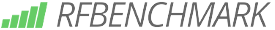








Leave a Comment
Your email address will not be published. Required fields are marked with *