In the digital age, our smartphones have become extensions of ourselves, holding our most intimate secrets and valuable data. But as we’ve grown more dependent on these pocket-sized supercomputers, hackers have sharpened their skills, turning our beloved devices into potential security nightmares.
Let’s dive into the dark world of mobile hacking and arm ourselves with the knowledge to fight back.
How Hackers Can Break Into Your Smartphone
Think your smartphone is Fort Knox? Think again. In the shadowy world of cybercrime, your pocket-sized pal is the new goldmine.
Hackers aren’t just tech geeks in hoodies anymore – they’re sophisticated digital predators with an arsenal of tricks to crack open your digital life. From sneaky phishing schemes to invisible malware, the threats are as diverse as they are dangerous.
Let’s pull back the curtain on their playbook and see just how vulnerable that shiny device in your hand really is.
Phishing Attacks
Phishing is a common and effective method used by hackers. They send emails or texts that mimic familiar sources, hoping you’ll click on a malicious link. This can lead to malware installation or credential theft.
Social Engineering
Hackers manipulate you into divulging personal information through deceptive messages or calls. Techniques include smishing (SMS phishing), vishing (voice phishing), and baiting with free apps. The goal is to trick you into downloading malicious software or granting remote access.
Malware Infections
Malware, malicious software installed without your consent, can come from dubious app stores, websites, or emails. Types of malware include:
- Adware: Bombards you with ads.
- Spyware: Tracks your activity and location.
- Ransomware: Encrypts your data and demands a ransom.
Unsecured Wi-Fi Networks
Public Wi-Fi networks, often unencrypted, are a hotspot for hackers to intercept your data. They can steal payment information or other sensitive details transmitted over these networks.
System and Software Vulnerabilities
Hackers exploit unpatched vulnerabilities in your operating system and apps. Regular updates are essential to closing these security gaps.
Fake Apps
App stores are rife with fake apps designed to steal your data or infect your phone. Always verify the legitimacy of apps before downloading.
Jailbreaking or Rooting Vulnerabilities
Customizing your phone through jailbreaking or rooting can expose it to malware. These processes remove built-in security protections, making your device more vulnerable.
Bluetooth Security Threats
Hackers can exploit Bluetooth to access your device, track your location, or install malware. Keeping Bluetooth disabled when not in use can mitigate this risk.
How to Secure Your Mobile Device from Hackers
Alright, digital warriors, it’s time to turn your smartphone into a digital fortress. But don’t worry, you won’t need a computer science degree or a tin foil hat. With a few smart moves and some digital street smarts, you can transform your phone from an easy target into a hacker’s worst nightmare.
Ready to make hackers cry and keep your digital life on lockdown? Let’s roll up our sleeves and get your phone so secure, even you might have trouble getting in.
Game on!
Set a Strong Password: Your First Line of Defense
Let’s get real – a weak password is like leaving your front door wide open. It’s time to upgrade your security game, starting with a password that actually does its job.
A strong password isn’t just about keeping nosy friends out of your phone. On modern smartphones, it’s the key ingredient in creating your device’s encryption. This means without your password, your data is just gibberish to anyone who shouldn’t have access.
So, what makes a password strong? Mix it up with uppercase and lowercase letters, throw in some numbers, and add a few special characters for good measure. Aim for something unique that you don’t use anywhere else.
Remember, your password isn’t just a hurdle for potential intruders – it’s the foundation of your phone’s entire security system. Make it count. After all, in the digital world, a robust password is often the difference between keeping your private info private and having it exposed to prying eyes.

Enable Biometric Authentication: Your Unique Security Upgrade
Forget about memorizing complex passwords or worrying if someone’s peeking over your shoulder as you unlock your phone. Biometric authentication is here to make your life easier and more secure.
Think about it – your face and fingerprints are uniquely yours. By enabling facial recognition or fingerprint scanning, you’re essentially turning your physical features into a high-tech key.
This isn’t just about convenience (though it’s definitely faster than typing out a long password). Biometric authentication is significantly harder to hack or replicate. While a determined snoop might guess your password, they can’t easily fake your face or fingerprint.
Plus, there’s an added bonus – using biometrics reduces the temptation to fall back on weak, easy-to-remember passwords. Your body becomes your password, and it’s one you’ll never forget or need to change.
So why not give your fingers a break from the password tap dance?

Keep Your OS and Software Updated: Don’t Give Hackers an Easy Way In
Let’s talk about those pesky update notifications you keep swiping away. Sure, they might interrupt your scrolling session, but they’re actually your phone’s way of patching up its armor.
Think of your phone’s operating system and apps as a medieval castle. Every so often, attackers (read: hackers) find a weak spot in the walls. Software updates are like the castle’s repair crew, frantically patching up these vulnerabilities before the bad guys can exploit them.
By enabling automatic updates, you’re essentially hiring a 24/7 maintenance team for your digital fortress. And when a manual update pops up, treat it like an urgent security alert rather than an annoying interruption.
Remember, hackers are constantly evolving their tactics. By keeping your software up-to-date, you’re staying one step ahead in this digital arms race. It might seem like a small thing, but in the world of mobile security, it could be the difference between a secure device and a hacker’s playground.
So next time you see that update notification, don’t hit “remind me later.” Your future self (and your data) will thank you.
Be Mindful of App Permissions: Don’t Let Trojans Through Your Digital Gates
We’ve all been there – excitedly installing a new app, rapidly tapping “Accept” on every pop-up just to get to the good stuff. But hold up – those innocent-looking permission requests might be more sinister than you think.
App permissions are like letting someone into different rooms of your digital house. That flashlight app asking for access to your contacts? That’s like a plumber requesting the keys to your safe. It doesn’t add up.
Granting unnecessary permissions isn’t just oversharing – it can be as risky as inviting malware to set up shop on your phone. Some apps might listen in on conversations, track your location 24/7, or even snap photos without your knowledge.
So, what’s the game plan? First, do a permissions audit on your existing apps. You might be surprised at what they’ve been up to. Then, when installing new apps, take a beat before hitting “Allow.” Ask yourself: “Does this app really need this access to function?”
Remember, in the world of app permissions, less is more. By being stingy with your digital trust, you’re not being paranoid – you’re being smart. Keep those digital doors locked unless there’s a good reason to open them.
Use Public Wi-Fi with Caution: Don’t Let Your Data Roam Free
Free Wi-Fi is like a digital buffet – tempting, but potentially hazardous to your (data) health. Those open networks in coffee shops, airports, and hotels? They’re also easily exploited by cybercriminals.
When you connect to public Wi-Fi, you’re essentially sharing a network with every other user – including potential cybercriminals. It’s like having a conversation in a crowded room where anyone can eavesdrop. Your sensitive data – passwords, credit card info, private messages – could be up for grabs.
So what’s a connected traveler to do? First, avoid public Wi-Fi for anything sensitive if you can. Mobile data is generally more secure. But if you must use that free hotspot, bring your own security in the form of a VPN (Virtual Private Network).
A VPN is like a secure tunnel for your data. It encrypts your information, making it unreadable to prying eyes. Even on a compromised network, your data stays locked down tight.
Remember, that “free” Wi-Fi might come with a hidden cost. Stay smart, stay cautious, and when in doubt, keep your sensitive browsing for more secure connections.

Back Up Your Data: Your Digital Safety Net
Your phone holds an immense amount of important information. Photos of cherished moments, contact details of friends and colleagues, important messages, and carefully curated playlists – it’s all stored in one place. But what happens if your device is lost, damaged, or compromised by a security breach?
This is where regular backups prove invaluable. They serve as a safeguard for your information, creating a secure copy that can be easily restored if needed. Think of it as creating a duplicate set of keys for your most prized possessions.
Cloud backups offer particular advantages. They operate automatically in the background, don’t consume device storage, and can be accessed from any location with an internet connection. Even if both your phone and computer are lost simultaneously, your data remains safe and retrievable.
Make it a routine to review your backup settings. Confirm that all essential data is included and that backups occur on a consistent schedule. While it may seem like an unnecessary task now, you’ll be immensely grateful for this foresight if unexpected issues arise.
In our increasingly unpredictable technological landscape, it’s not a question of if problems will occur, but when. Regular backups aren’t just a good practice – they’re an essential component of responsible device ownership and data management.
Track, Lock, or Wipe Lost Devices
Losing your phone doesn’t have to mean losing your data. Most smartphones come with built-in tools to protect your information when your device goes missing.
These features allow you to:
- Track your phone’s location on a map
- Lock it remotely with a new passcode
- Erase all data as a last resort
For iPhones, use Find My. Android users have Find My Device. Both are powerful allies in keeping your data safe.
For those managing multiple devices, mobile device management (MDM) software offers a centralized solution. It allows you to control security features across numerous devices from one dashboard.
Take a few minutes to set up these tools now. In the event of loss or theft, you’ll have a remote switch to secure your device and data instantly. This not only protects your information but also makes your phone a less appealing target for thieves.
Remember, preparation is key. Familiarize yourself with these features before you need them, and you’ll be ready to act quickly if your device goes missing.
Use Two-Factor Authentication (2FA): Your Digital Double-Check
Two-factor authentication acts as a second line of defense for your smartphone’s most important accounts. It’s like having a bouncer who not only checks your ID but also calls a friend to verify you’re on the guest list.
With 2FA enabled on your iCloud or Google account, entering your password is just the first step. You’ll then need to provide a second form of verification – typically a code sent to another device or generated by an app. This means that even if a hacker cracks your password, they’re still locked out without that second piece of the puzzle.
This extra step in logging in might seem like a small inconvenience, but it dramatically boosts your account’s security. It’s particularly crucial for these accounts as they often hold the keys to your entire digital presence.
Remember, your smartphone is only as secure as the accounts it’s connected to. By adding this extra layer of protection, you’re making life significantly harder for potential intruders and keeping your digital world that much safer.
Double-Check Links and Downloads
The online world is full of tricks, but you can outsmart them. Here’s how to spot the fakes:
- Funky Links: If a URL looks odd, don’t click. Go to the website directly instead.
- App Traps: Read reviews, but be skeptical. Too many five-star ratings? Might be fishy.
- Surprise Messages: Your bank texting you out of the blue? Call them to double-check.
- Email Trickery: Watch for weird spellings or pushy language. Scammers love to rush you.
- Download Dangers: Stick to official app stores. That “free” premium app? Probably trouble.
Remember, it only takes one wrong click to invite trouble. So, pause before you tap. Think of it as your digital superpower – the ability to spot trouble before it starts.
Stay sharp, stay curious, and keep those digital streets safe!
Hide or disconnect Bluetooth when not in use
Bluetooth is great for connecting your earbuds or car, but it’s also a potential gateway for hackers. When left on, it broadcasts your device’s presence, making you a visible target. Cybercriminals can exploit Bluetooth vulnerabilities to access your phone if they’re within range.
Play it safe by turning Bluetooth off when you’re not using it. If you need it on, adjust your settings to make your device visible only to paired gadgets. Think of Bluetooth like a door to your digital world – keep it closed unless you’re actively using it. This simple habit can significantly reduce your exposure to potential Bluetooth-based attacks.
Delete old apps: Less Clutter, More Security
Your phone’s app collection might be due for a purge. Those forgotten apps aren’t just eating up storage – they’re potential security risks. Outdated software can harbor vulnerabilities that hackers love to exploit.
Take a few minutes to scroll through your apps. Haven’t used one in months? It’s time to say goodbye. Be thorough – delete the app and, if it’s linked to an online account you no longer need, close that account too. This digital decluttering not only frees up space but also shrinks your potential attack surface. Remember, when it comes to apps, less is often more secure.
Wrapping Up: Your Action Plan for Unbreakable Phone Security
Hackers are getting smarter every day. But don’t sweat it – you’ve got the tools to fight back.
In the end, your smartphone security is only as strong as your habits. Stay vigilant, keep learning, and remember: in the game of digital cat and mouse, you don’t have to outrun the hackers – you just have to be a harder target than the next guy.
Source: ncsc.gov.uk | nordvpn.com
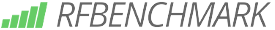









Leave a Comment
Your email address will not be published. Required fields are marked with *