Whether you’re working remotely, streaming Netflix, or navigating your next road trip destination, fast and stable internet has become a must-have in modern camper life. This guide explores everything you need to stay connected while traveling—covering LTE routers, external antennas, EU-friendly SIM cards, and mobile coverage apps. Whether you’re a weekend wanderer or full-time vanlifer, these tips will help you build the ultimate camper Wi-Fi setup and avoid common connectivity pitfalls.
Why Internet in a Camper Matters Today
If you’re heading out on the road in a camper, chances are that—alongside checking the vehicle’s condition and filling up the tank—you’re asking yourself one important question: Will I have fast and reliable internet along the way? And it’s no surprise. These days, staying connected isn’t a luxury—it’s a basic need.
Especially when you’re on the move.
More and more people use campers not just for vacations, but as mobile offices. Working remotely with a view of the mountains or a lakeside sunset? Why not—provided you have a stable LTE connection. With that in place, you can join video calls, send files, and stay productive just like at home.
But internet on the road isn’t only about work. It helps you plan your route, check the weather, find open campgrounds, read reviews, and locate gas stations or service points. It’s the kind of information that saves time—and spares frustration.
There’s also the safety factor. When you’re far from main roads, being online can help you avoid unexpected situations—or call for help quickly if something goes wrong.
And finally, there’s comfort. Your favorite series, music on Spotify, or a video chat with family can turn a rainy evening in the middle of nowhere into something cozy and enjoyable.
These days, all it takes is the right setup—a solid router, an external antenna, and a good EU data SIM—to stay connected almost anywhere. For many travelers, it’s no longer optional. It’s part of the standard gear.

LTE/5G Routers – Portable vs Stationary Options
These days, it’s hard to imagine a comfortable camper trip without a solid internet connection. And the first piece of gear that makes it all happen? A router. It’s the quiet hero that keeps you online not just in busy cities, but also on forest parking lots, mountain roads, or by a quiet lake in the middle of nowhere.
And here comes the big question: What kind of router should you choose for your camper? A mobile LTE router (MiFi) or a stationary one (CPE)?
Well, it depends on how you travel. If you’re always on the move, changing locations often, and need internet on the go, then MiFi is your best bet. These are small, lightweight devices with built-in batteries—perfect for slipping into a backpack. Pop in a SIM card and voilà: your own private WiFi, ready to connect multiple devices at once. They’re ideal for day trips, quick overnight stops, or those moments when mobility is key. Just keep in mind: MiFi has its limits. It won’t match the range or power of a stationary setup, and yes—you’ll need to keep an eye on battery life. But convenience-wise? Hard to beat.
On the other hand, if you’re planning longer stays—like camping for a few days, working remotely, or just want a stable, high-speed connection inside your camper—then a stationary LTE/5G router (CPE) is the smarter choice. This is a more advanced setup: powered from a wall socket, often with external antennas and MIMO technology for better coverage. You get faster speeds, more stability, and stronger signal. Plus, you’ll find LAN ports, VPN support, firewalls, and deeper network control. In short: home-grade internet, but on the road.
And one last thing worth mentioning—modern 5G routers offer not only higher speeds and lower latency compared to 4G LTE, but also often support Wi-Fi 6 and advanced antenna systems. That means even when you’re off the beaten path, you can still feel just as connected as you would in the heart of the city.
External Antennas – How to Choose and Install Them
The router is just the beginning.
If you want to get the most out of it – especially in challenging conditions – a good external antenna is a must. It’s the antenna that can pick up a signal where your phone barely shows a single bar.
A quality antenna can significantly improve reception, but for it to work properly, it needs to be carefully chosen and correctly installed.
Start with compatibility. The antenna must support the same frequency bands your mobile operator uses and fit your router’s connectors. Most commonly, you’ll be dealing with SMA connectors. For mobile use in a camper, omnidirectional or MIMO antennas (multiple antennas in one housing) are best – they pick up signals from various directions and perform well in changing environments.
When choosing an antenna, look for one with high gain (measured in dBi), a durable, waterproof casing, and weather-resistant materials. After all, it’ll be exposed to rain, wind, sun, and other tough outdoor conditions. Also, keep in mind that some antennas are designed to boost cellular signal (4G/5G), while others improve Wi-Fi coverage inside your camper. It all depends on your router and what you need.
What about installation?
It may sound obvious, but the best place for an antenna is on the camper’s roof. That’s where it has the best chance of “seeing” the nearest cell tower and avoiding interference. Mount it on a flat, central area of the roof, away from obstacles like an AC unit or solar panels. You’ll often need to drill a small hole to run the cable inside – just make sure it’s sealed properly to avoid any leaks.
Placement matters too. Some antennas work best when their “front” is facing the direction of travel – check the manufacturer’s manual for guidance. Connect the antenna cables to the appropriate ports on your router (usually labeled 4G/5G or WiFi External). Keep the cables as short as possible and avoid sharp bends – this helps reduce signal loss.
And finally – make sure your router is close to a 12V power outlet and that you have easy access to the SIM card slot. That’s all you really need to enjoy fast, stable internet – even when your camper is parked far from civilization.
Best EU SIM Cards for Camper Travelers
For camper travelers exploring Europe, choosing the right SIM card is key to staying online without relying on sketchy campsite Wi-Fi. One increasingly popular solution is the eSIM card – a digital SIM embedded in your device that allows you to activate a data plan without swapping physical cards. It’s incredibly convenient for travelers, especially if your phone or router supports dual SIM. With an eSIM, you can keep your main number active while using local or international data plans, easily switch providers as you move between countries, and activate new plans instantly – no store visits or shipping delays.
If you prefer a traditional SIM, several EU-wide SIM cards offer extensive coverage and competitive data packages. Providers like Orange Holiday Europe, Vodafone, and Three UK offer prepaid SIMs that include free roaming across EU countries (and sometimes beyond), with generous data limits and hotspot support. For those who prefer a travel-first approach, platforms like Airalo, Holafly, and Nomad offer flexible data-only eSIMs designed specifically for tourists, with easy setup via app and no long-term contracts.
When choosing your SIM, consider your travel style: if you’re staying long in one country, a local prepaid SIM might be cheaper; if you’re crossing borders frequently, go for a roaming-friendly EU SIM or an eSIM with multi-country coverage. And always check if your device supports eSIM and if your mobile router has unlocked bands compatible with EU networks.
Where Will You Have Signal? Coverage Maps & Apps
even the best router, antenna, and SIM setup won’t do much if you end up parking somewhere with poor mobile signal. That’s why it’s smart to check real-world coverage maps before you hit the road. One of the most reliable tools for this is RFBENCHMARK – a popular online platform and mobile app that delivers detailed, real-life data on mobile network quality across Europe, including LTE and 5G performance. Unlike the overly optimistic maps from mobile operators, RFBENCHMARK is based on actual drive tests and crowdsourced data from users of the app. That means you get a much clearer picture of where to expect strong, stable internet – and where those dreaded dead zones might ruin your plans.
With the RFBENCHMARK app (available on Android), you can even contribute to these maps yourself by running signal and speed tests right from your phone. The platform compares mobile providers, highlights areas with the best coverage, and helps you choose the right operator for your route. For camper travelers who rely on mobile internet – especially off the beaten path – this kind of insight is a game-changer when planning overnight stops, picking SIM cards, or positioning your external antenna for the best possible signal.
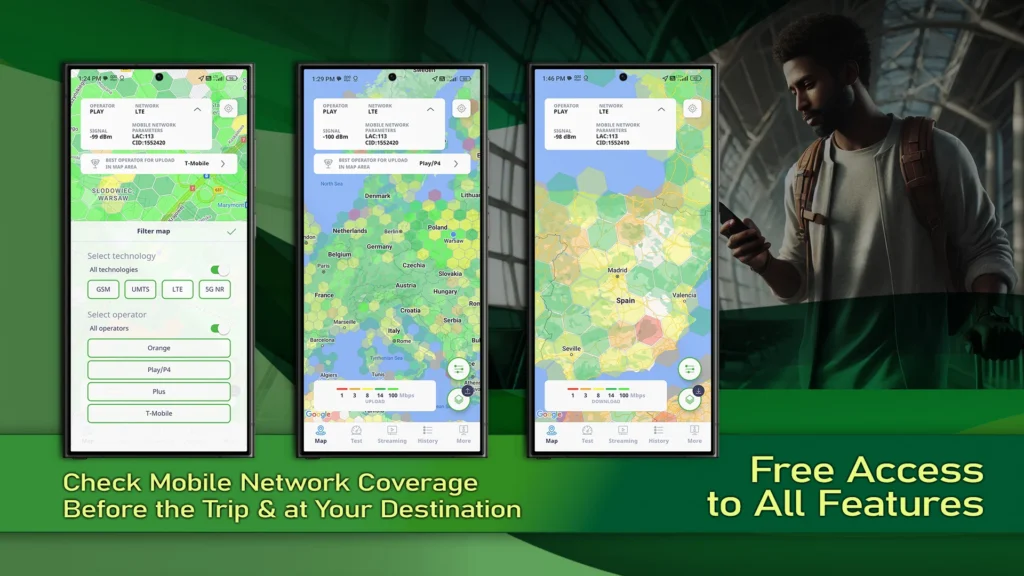
Final Setup Tips – Creating a Reliable Camper Wi-Fi Hub
By now, you’ve got all the pieces of the puzzle: the right router, a well-chosen antenna, a travel-ready SIM or eSIM, and tools to check real-world coverage. But turning these components into a reliable, road-ready Wi-Fi hub takes just a bit of thoughtful setup.
Start by positioning your router close to a 12V power source and ensuring good ventilation—heat can affect performance, especially in summer. Mount your external antenna on the roof, away from obstacles, and double-check cable connections to avoid signal loss. Use short, high-quality coaxial cables whenever possible. If your router supports it, log into its admin panel to monitor signal strength and switch bands manually if needed—sometimes 1800 MHz works better than 800 MHz, depending on the terrain.
And don’t forget to test everything before you head out. Run a speed test, check how the connection handles video calls, streaming, or remote work tools. Better to fix issues in your driveway than on a remote forest road.
With just a bit of prep, you’ll turn your camper into a true mobile Wi-Fi hub—stable, fast, and ready for whatever the journey brings.
Photo by Sjoerd Verhelst on Unsplash
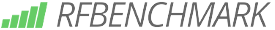









Leave a Comment
Your email address will not be published. Required fields are marked with *