Our smartphones are basically our lives these days. And with all the shady stuff out there, keeping them safe is a big deal. Good news: 2024’s security apps are here to save the day.
We’ve done the legwork and rounded up the top security apps for both iPhone and Android. These aren’t just boring old antivirus programs. Nope, we’re talking about the whole package – apps that kick out malware, lock down your personal info, and even help if your phone gets swiped.
Whether you’re super paranoid about your data or just want to make sure no one’s snooping on your stuff, these apps have your back. Ready to see which ones made the cut? Let’s jump in and check out the best defenders for your pocket companion.
The best security apps for Android in 2024
Alright, Android fans, listen up! Your phones can do a ton of cool stuff, but that means they need some extra protection. Don’t sweat it – we’ve found the best security apps to keep your Android safe in 2024. These aren’t boring old virus scanners. Nope, these are smart apps that work hard to keep your phone safe while you’re doing your thing. They fight off nasty viruses, keep your private stuff private, and even help if someone tries to steal your phone.
VIPRE Android Security
VIPRE Android Security is a comprehensive cybersecurity application designed to protect Android smartphones and tablets. It offers robust defense against over 20,000 known malware and viruses, employing on-demand and on-install scanning features to safeguard devices and data from malicious apps. The app includes advanced functionalities such as real-time protection, secure browsing for popular browsers, and remote device management capabilities like locking, locating, and erasing data.
In addition to its core security features, VIPRE Android Security provides users with insights into their overall security posture and offers conveniences like Smart Unlock for trusted Wi-Fi networks. It also includes an intruder photo capture feature and the ability to check if account information has been compromised, making it a well-rounded solution for Android device protection.
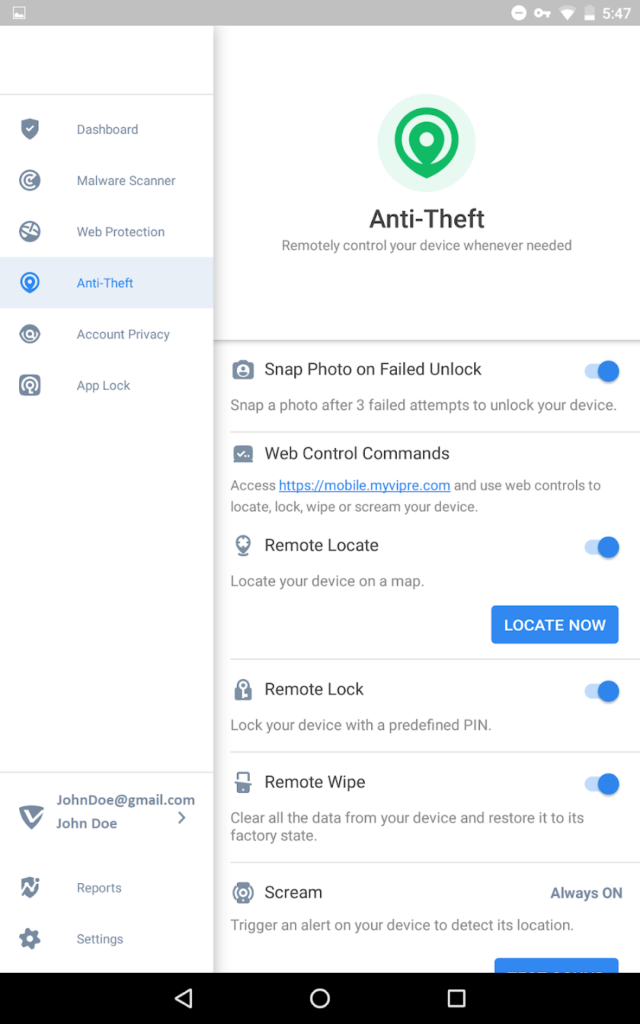
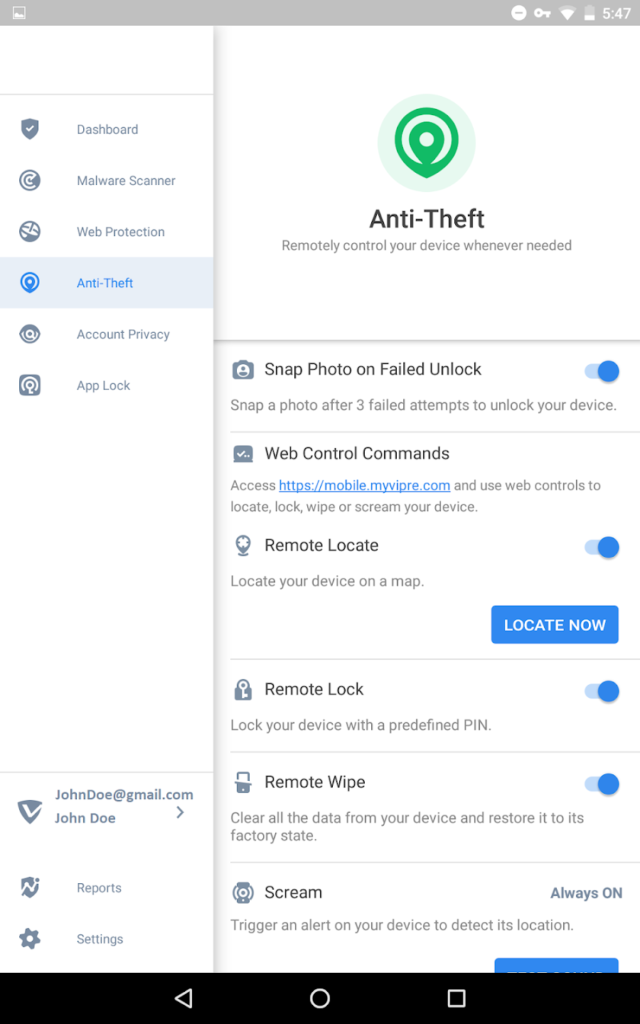
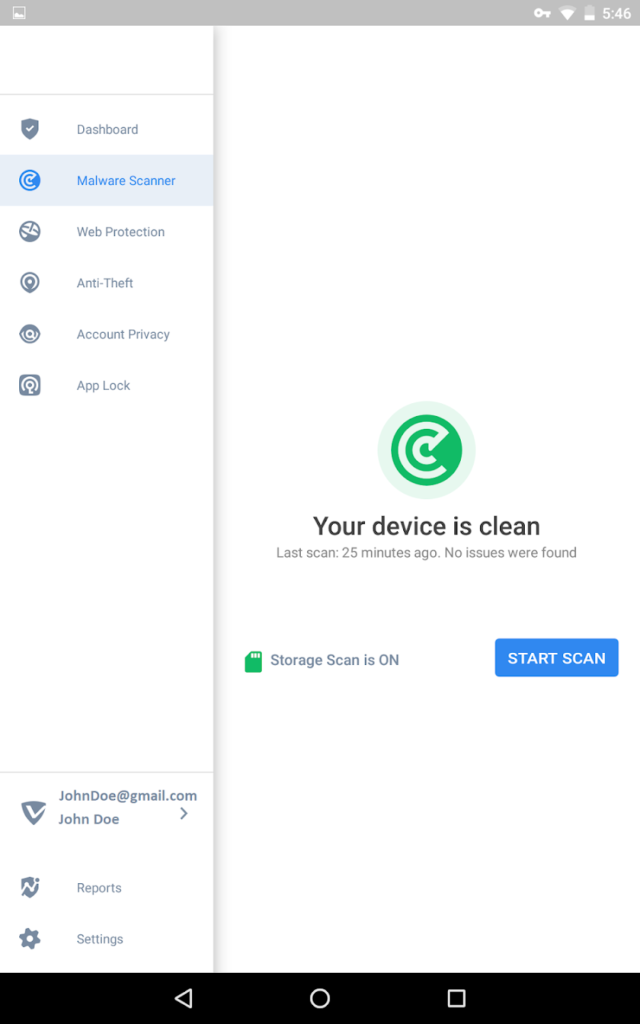
Avast Antivirus and Security
Avast Antivirus and Security is a powerful mobile app that protects your Android device from viruses, malware, and other online threats with real-time scanning and blocking. It also verifies Wi-Fi network security, ensuring safe connections on the go.
Beyond its antivirus capabilities, Avast offers privacy features like securing photos and apps with a PIN, pattern, or fingerprint, and hiding online activity with a VPN. It alerts you if passwords linked to your email accounts are compromised and helps free up storage space by cleaning junk files, keeping your device running smoothly.
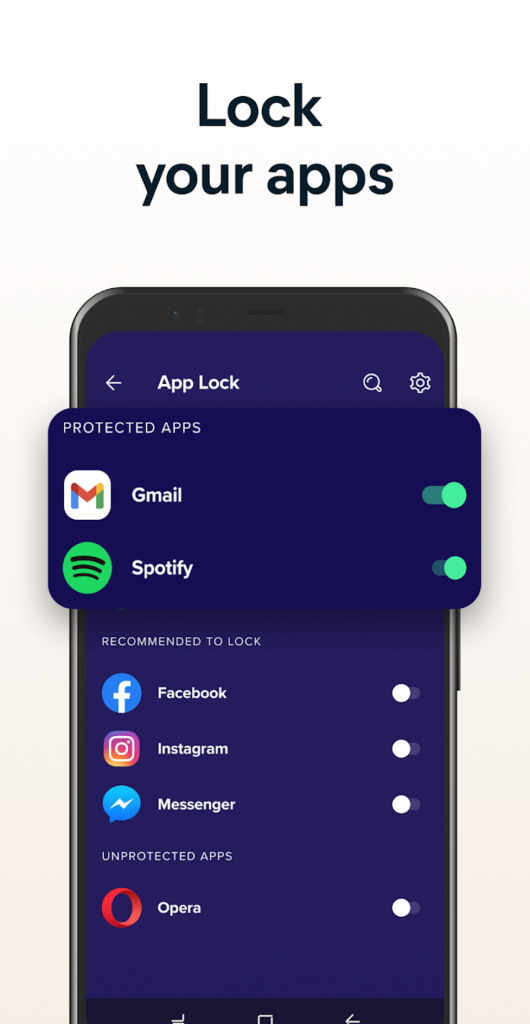
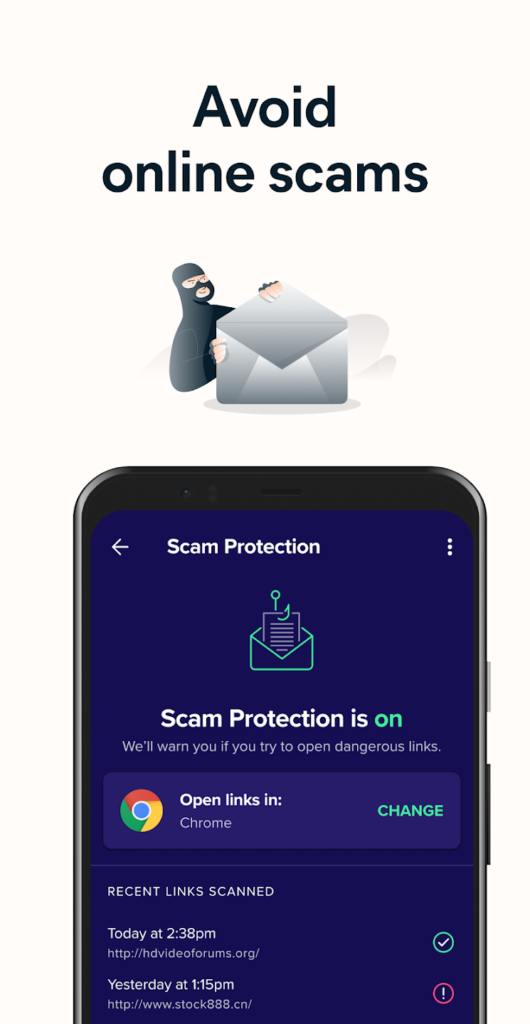
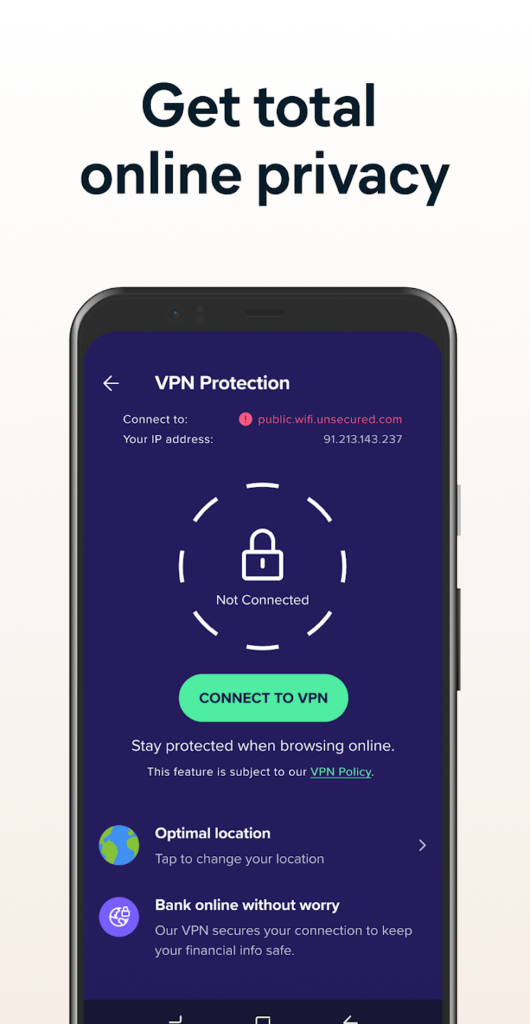
App Permission Manager
App Permission Manager is a smart Android app that allows you to manage app permissions more effectively. For just $0.99 on the Google Play store, App Permission Manager lets you grant temporary permissions to other apps, automatically revoking them after use to protect your data from potential cyber risks. Like a nightclub bouncer, it ensures no unauthorized access to your sensitive information.
Easy to activate in your phone’s accessibility settings, App Permission Manager operates without draining your battery or sending your personal data anywhere. It lets you maintain, delete, or reschedule permission removals, giving you full control over your privacy.
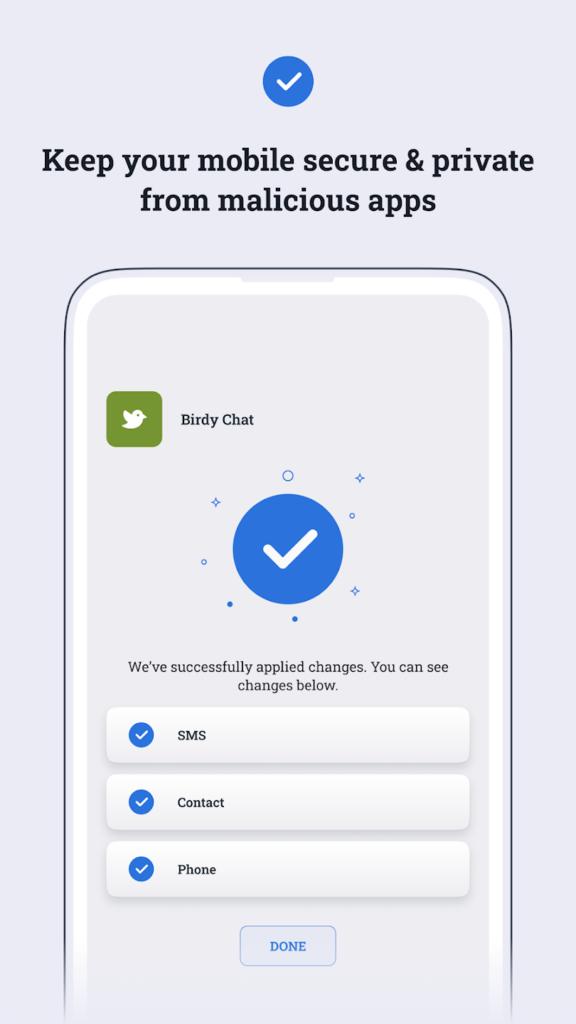
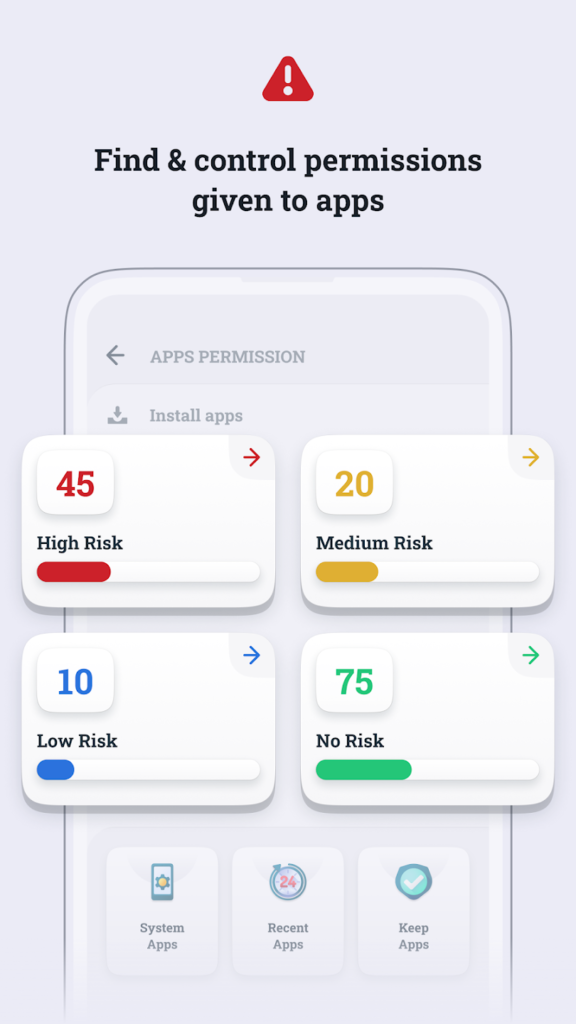

Secure Call
Secure Call is an encrypted security app for Android phones designed to protect against identity theft and eavesdropping by third-party app developers. By using end-to-end encryption and P2P architecture, Secure Call ensures your conversations with family and friends remain private and secure.
The app supports HD-quality encrypted calls, even on 2G networks, using military-grade encryption techniques. It offers a user-friendly interface and does not require you to provide personal data or subscribe to a service, making secure communication both easy and accessible.


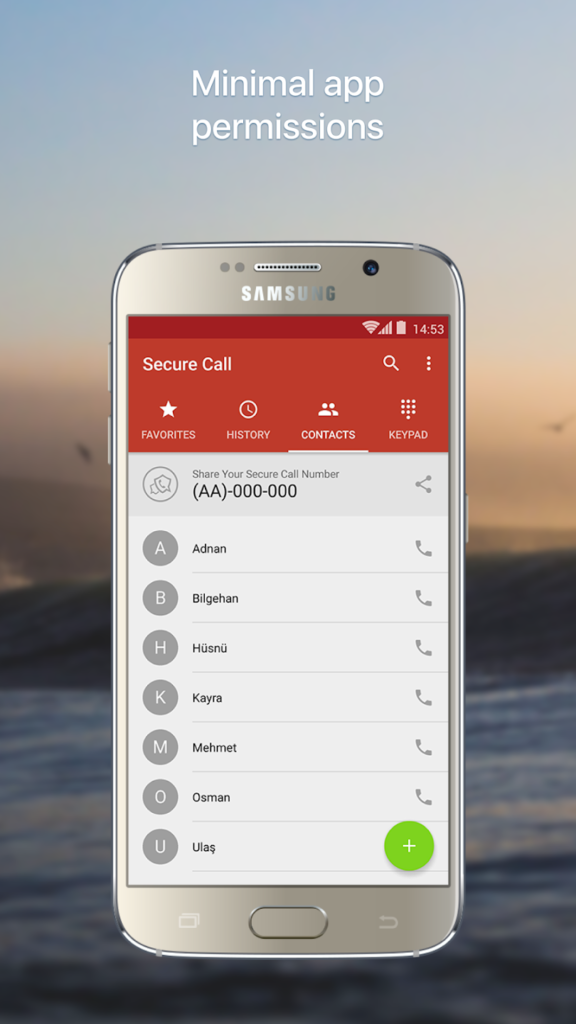
Orbot
Orbot is an Android app developed by the Guardian Project to enable access to the Tor network, providing a secure and private browsing experience. When paired with its companion app, the Orfox browser, Orbot encrypts your connection and routes it through multiple computers, preventing websites from tracking your location.
For enhanced security, Orbot supports Tor hidden services, allowing access to .onion websites on the dark web, such as Facebook. While this process ensures tight privacy, it may result in slower connection speeds due to the data routing through several computers.
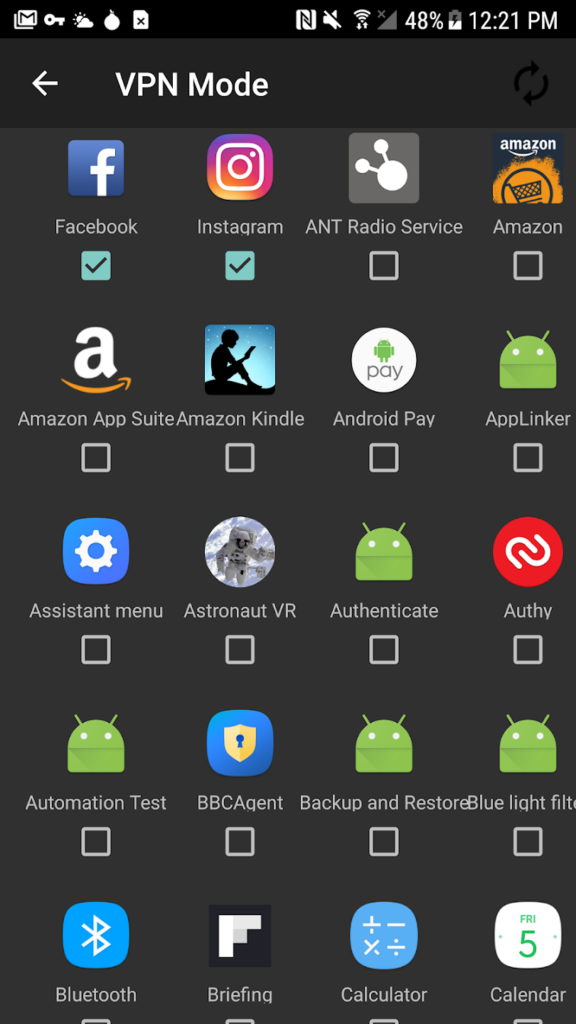
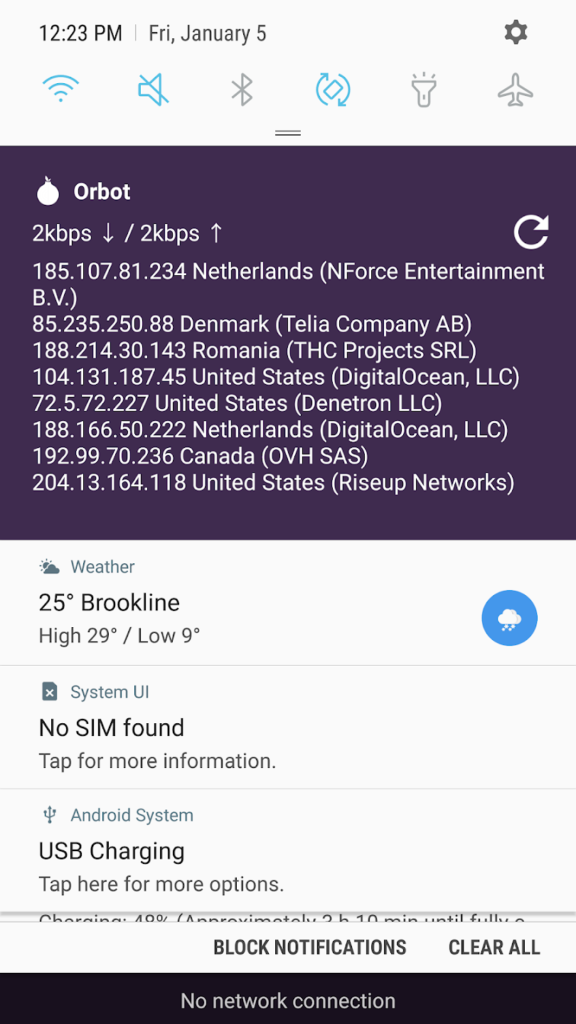
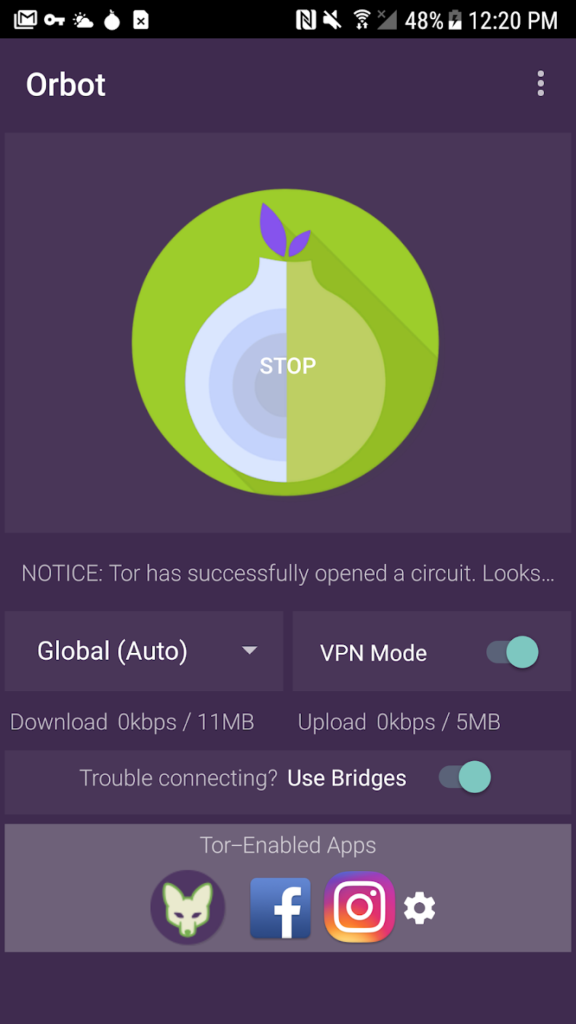
DuckDuckGo
DuckDuckGo is a privacy-focused search engine designed to replace your default search engine. Unlike major search engines like Google and Bing, DuckDuckGo does not leak your search terms to third parties or save your search history, timestamps, or device details, ensuring your searches cannot be traced back to you.
DuckDuckGo also avoids placing virtual cookies on your device to record search habits and is completely ad-free. Compatible with Orbot, it allows you to hide your location from the sites you visit, offering an additional layer of privacy and security while browsing the web.
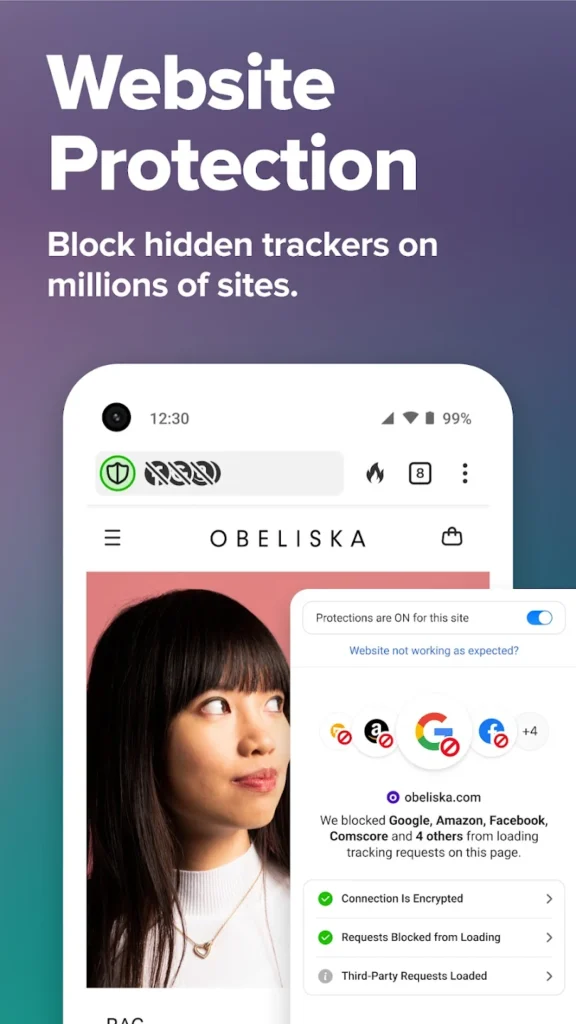
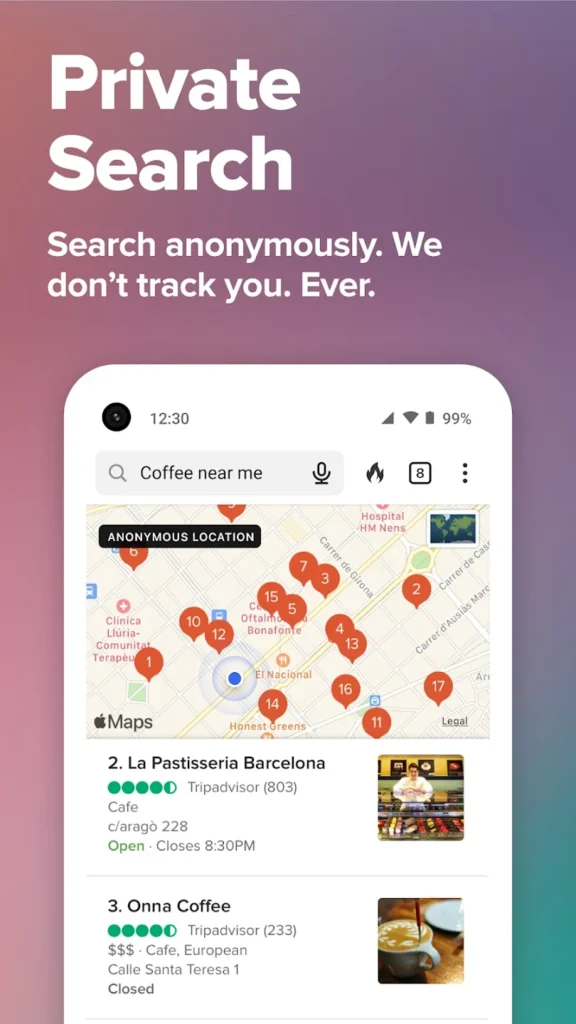
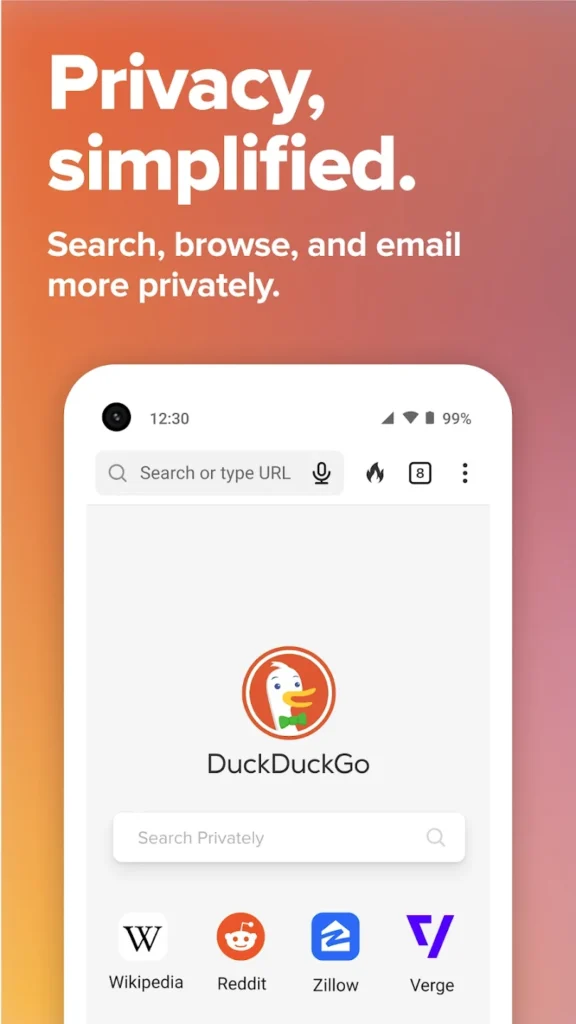
Keepass2Android
Keepass2Android is the Android version of the highly secure password manager Keepass. It supports using key files in addition to passwords for enhanced security. Your password database can be stored in a remote folder, such as in Dropbox, allowing access from both your Android device and desktop computer.
If you prefer offline storage, there’s also an offline version of the app. Keepass2Android lets you use Android’s copy/paste feature to enter passwords or utilize its built-in keyboard for safer password entry across multiple websites, ensuring your credentials remain secure and easily accessible.
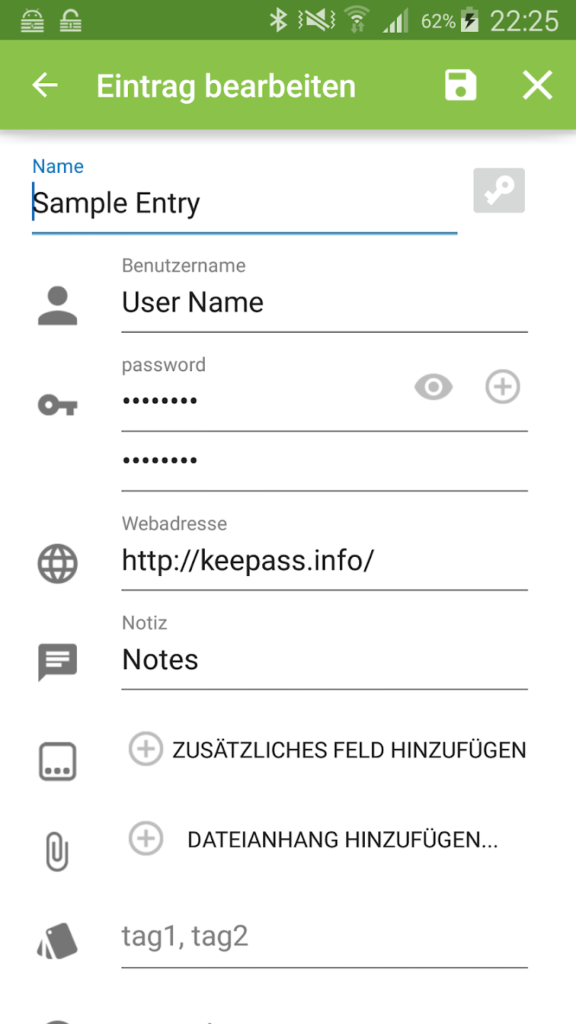
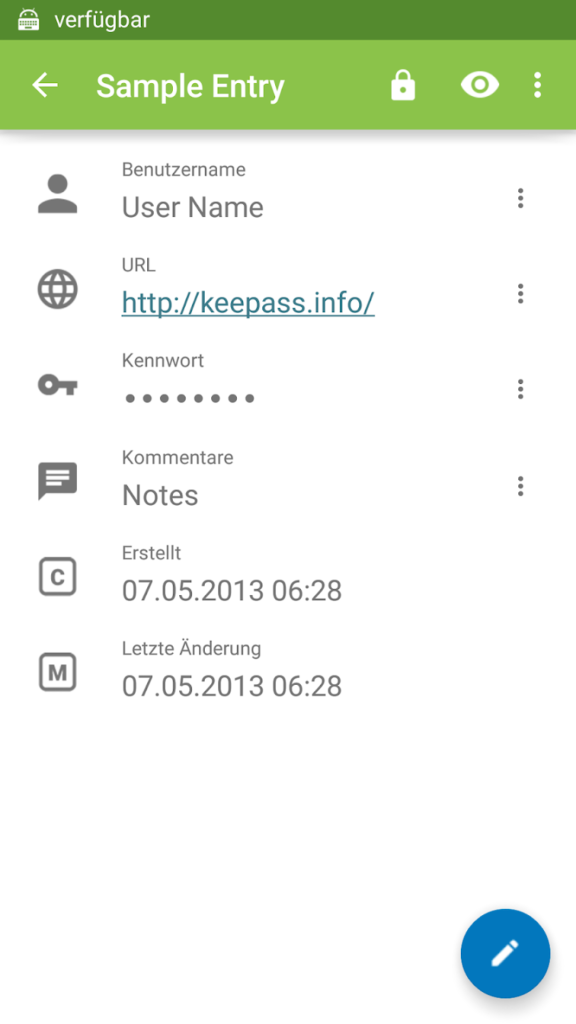
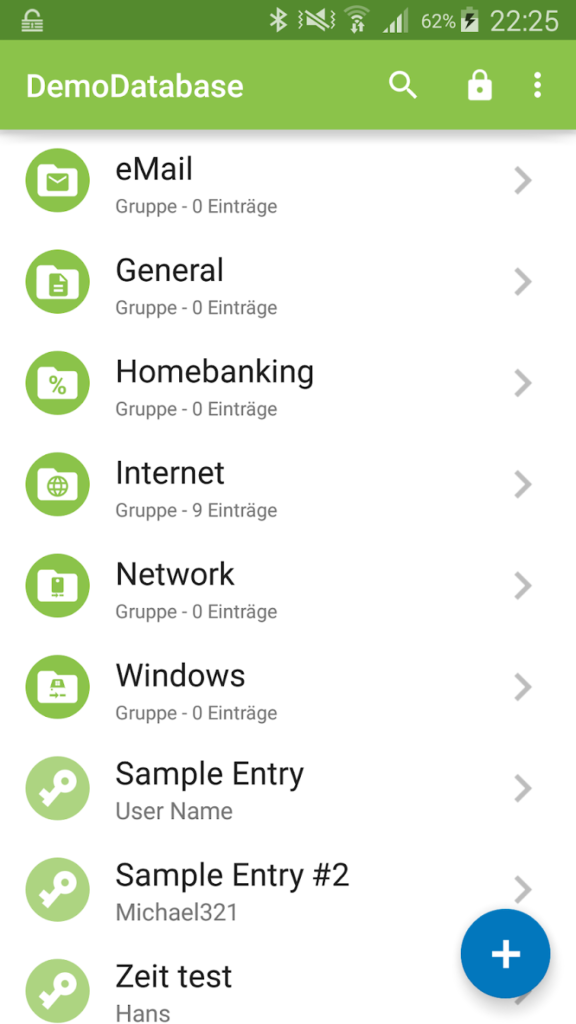
Syncthing
Syncthing is a versatile app designed to synchronize files between devices, such as backing up photos from your Android device to your home computer. After installing the Android app and setting up Syncthing on a computer, selected files and folders are copied between devices via an encrypted connection.
Because Syncthing uses peer-to-peer connections, you avoid storing your data with third-party cloud services like Dropbox. You can also add multiple devices to share files seamlessly. As an open-source application, Syncthing’s code is transparent and regularly reviewed for vulnerabilities, ensuring prompt fixes and enhanced security.
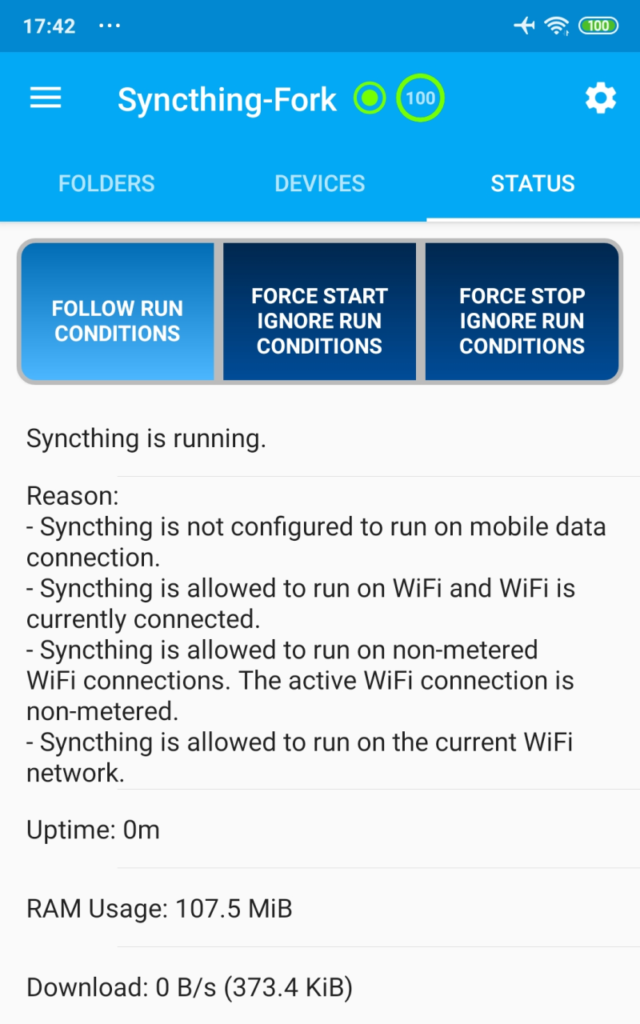
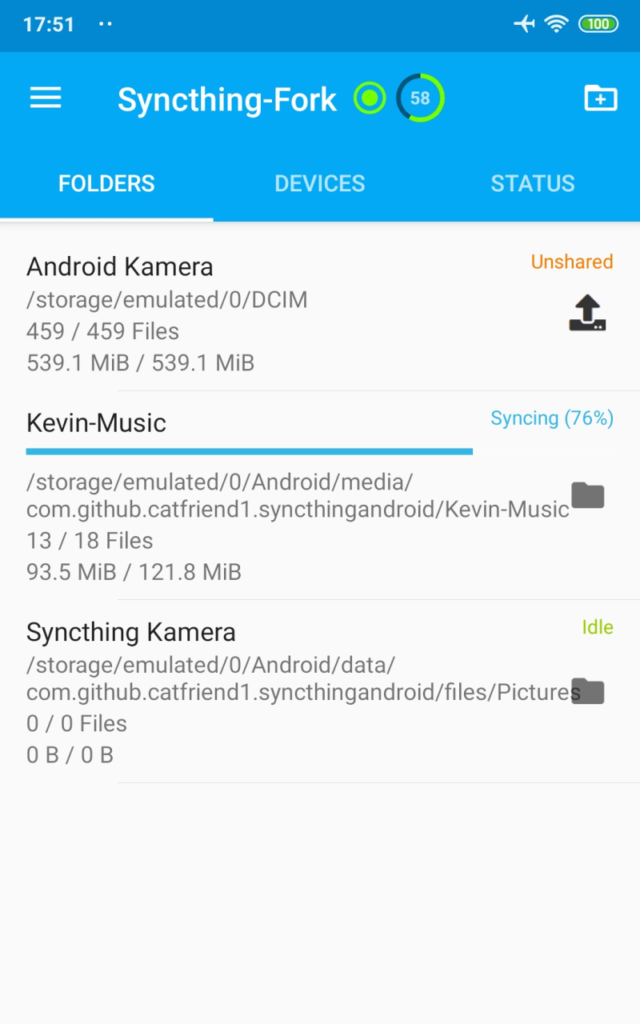
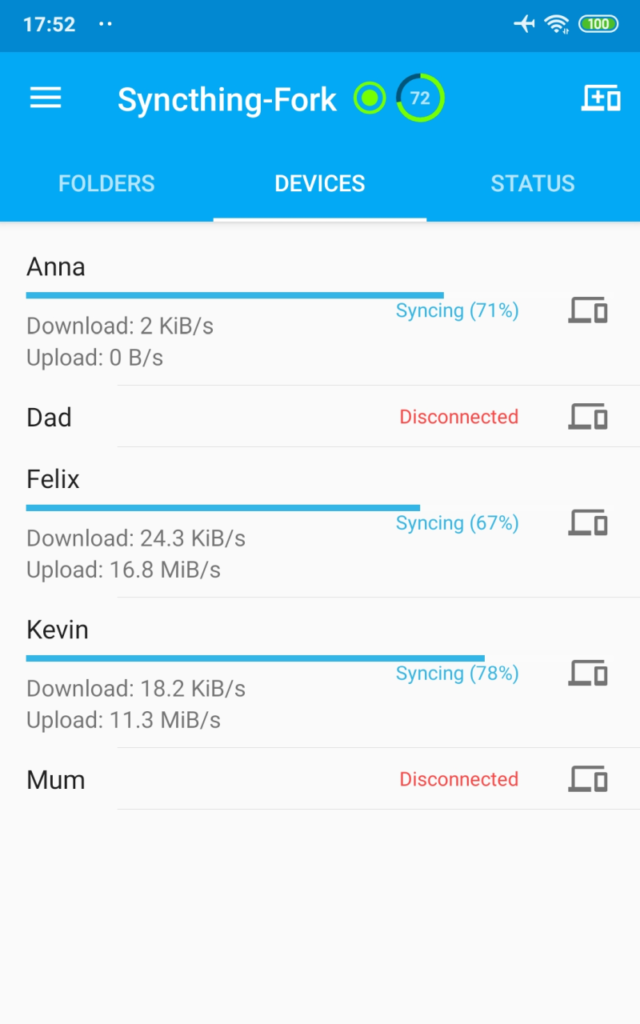
Top 6 Security Apps for iPhone in 2024
Are you rocking an iPhone and feeling pretty secure? You should be – iOS is a tough nut to crack. But here’s the kicker: cyber baddies are always cooking up new schemes, and even Apple’s device isn’t impenetrable.
Flash back to 2014: the Oleg Pliss ransomware attack blindsided iPhone users, exploiting iCloud Keychain vulnerabilities. Apple patched it up, but it was a stark reminder that no system is bulletproof.
Now, as we cruise through 2024, digital threats have evolved into stealthier, more complex beasts. That’s where our top 10 security apps come in. Let’s check out the apps that are keeping iPhone users safe from digital troublemakers in 2024. Trust us, this stuff is pretty awesome!
Find My iPhone
Find My iPhone is an app designed by Apple to help you locate your Apple devices, including iPhone, iPad, iPod Touch, and Mac, regardless of where they are misplaced. It uses real-time location tracking to pinpoint your device’s whereabouts. Even if your device is in silent mode, it can play a sound at full volume for 2 minutes to help you locate it easily.
Additionally, Find My iPhone allows you to display a custom message, get driving directions to your device’s location, remotely erase content, and view recent location history. This app comes pre-installed on iPhones and iPads, ensuring you always have a way to find your devices.

Lookout Mobile Security
Lookout Mobile Security is a robust app crafted to ensure comprehensive protection for your Apple device. It offers features like safe browsing, theft alerts, SSN monitoring, and identity restoration assistance. One standout feature is its safe WiFi functionality, which alerts you when you connect to potentially dangerous or compromised networks.
Furthermore, Lookout Mobile Security diligently monitors your financial and personal information, providing alerts if it detects any exposure to potential threats. This proactive approach helps safeguard your sensitive data, ensuring a secure and worry-free digital experience.
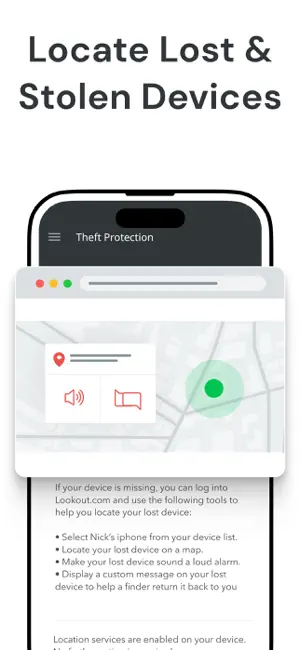
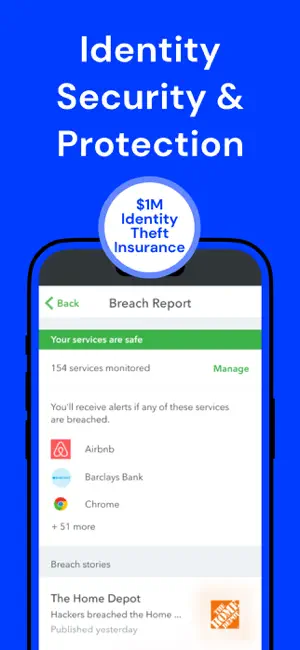
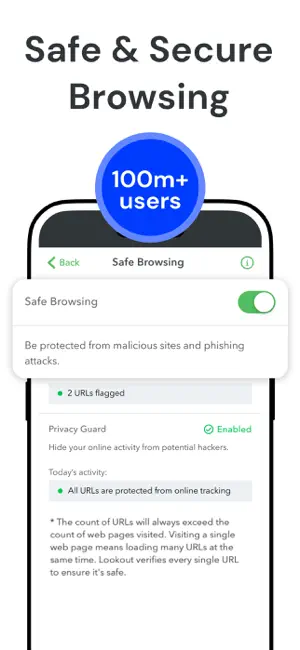
iNet Pro Network Scanner
iNet Pro Network Scanner is a feature-rich app designed for comprehensive network management. It includes capabilities like network scanning, ping, port scanning, and detailed device information. Users can also access an extensive help section and send scan results via email.
One of its standout features is the Bonjour browser, enabling zero-configuration networking for automatic discovery of computers, services, and devices on an IP network. Additionally, the app offers a user-friendly wake-on-LAN function, making it simple to remotely wake up devices on your network.
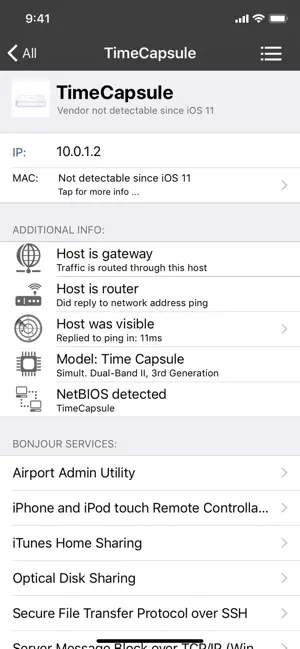
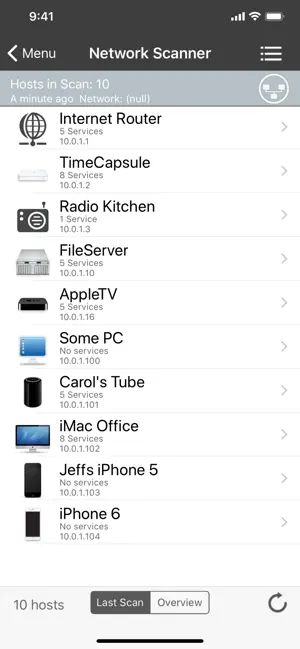
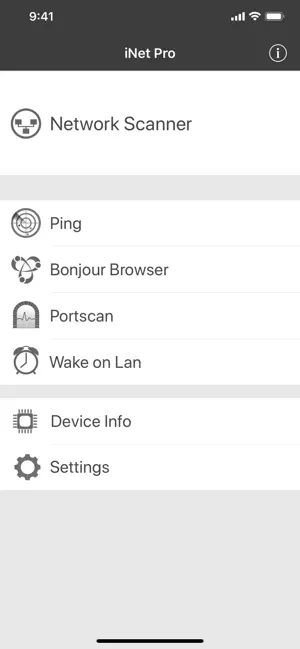
Safety Photo+Video Pro
Safety Photo+Video Pro is a secure app designed to keep your photos and videos private on your iPhone or iPad. Ideal for devices accessed by others, it offers features like biometric locks, intruder reports, and dot patterns for enhanced security.
Additionally, the app allows you to take photos and videos directly within it, ensuring your media remains private from the moment it is captured.
Authy
Authy is a two-factor authentication app designed to enhance the security of your login process. Acquired by San Francisco-based communications tech company Twilio, Authy provides an extra layer of protection for your accounts.
Widely adopted by over 6,000 websites, including Coinbase, CloudFlare, and MercadoLibre, Authy ensures a more secure login experience by requiring a second form of verification in addition to your password. This added security measure helps protect your accounts from unauthorized access.
Notesnook
Notesnook is a secure note-taking app that provides end-to-end encryption across multiple devices. Unlike default apps like Notes on iOS and macOS, Notesnook ensures a higher level of security and protection for your notes.
The app also offers a premium version, allowing you to store images securely within the app. With Notesnook, your notes and attachments remain private and protected, providing a reliable alternative for those who prioritize security in their note-taking needs.
Final Thoughts: Fortify Your Smartphone with 2024’s Best Security Apps
In our gadget-obsessed world, our smartphones are practically extensions of ourselves, filled with everything from memes to our darkest secrets. With 2024 bringing sneakier cyber baddies than ever, it’s time to amp up your phone’s defenses. We’ve scoured the app stores and played guinea pig to find the ultimate security apps that’ll turn your iPhone or Android into an impenetrable fortress, ready to kung-fu kick malware and snoops right in the face.
But wait, there’s more! These aren’t your average antivirus snooze-fests. Think biometric locks that make you feel like a secret agent, end-to-end encrypted calls that even James Bond would envy, and real-time alerts faster than your morning coffee kick. These apps are like the Avengers of the security world, assembling to keep your digital life safe and sound. So, tech geeks, suit up and arm your smartphone with these top-tier security apps of 2024. Your memes and secrets are counting on you!
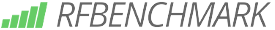









Leave a Comment
Your email address will not be published. Required fields are marked with *