Which device has dominated our lives and become one of the most recognisable attributes of our time? According to a survey conducted by the Office of Electronic Communications, the cell phone has unequivocally earned this title, with 90% of respondents using one.
This is hardly surprising. Mobile devices that easily fit into our pockets are a gadget so popular that many people simply cannot imagine leaving home without them. Since we have such an advanced tool at hand, we should use it to its full potential.
In this article, we will present the advantages of Unstructured Supplementary Service Data (USSD) codes, also commonly known as “quick codes” or “feature codes”.
What are USSD codes?
In short, USSD codes enable direct communication between a given mobile device and the mobile network operator.
One of the greatest advantages of USSD codes is receiving real-time responses, which is the basis for establishing a two-way data exchange with your operator. With this simple feature, you can easily obtain specific information about your smartphone and the current network coverage. In addition, USSD commands allow you to browse WAP sites, check phone settings, or enhance available mobile services.
What does a typical USSD command consist of?
Running a USSD code is really simple. All you have to do is open the dialer screen and dial the code, exactly the same way you would dial someone’s phone number. USSD codes have a specific format – they start with an asterisk (*), followed by a sequence of digits. A quick code ends with a hash symbol (#).
To run a command, press the green call button (or other button responsible for initiating a call). The number of alphanumeric characters in commands is limited to 182 characters.
One of the most useful features of USSD codes is the ability to quickly check the International Mobile Equipment Identity (IMEI) number on any device.
USSD Codes for Android
| Display information about Phone, Battery and Usage statistics | *#*#4636#*#* |
| Resting your phone to factory state-Only deletes application data and applications | *#*#7780#*#* |
| It’s a complete wiping of your mobile also it reinstalls the phones firmware | *2767*3855# |
| Shows completes information about the camera | *#*#34971539#*#* |
| Changing the power button behavior-Enables direct poweroff once the code enabled | *#*#7594#*#* |
| For a quick backup to all your media files | *#*#273283*255*663282*#*#* |
| Enabling test mode for service activity | *#*#197328640#*#* |
| Wireless Lan Tests | *#*#232339#*#* OR *#*#526#*#* |
| Displays Wi-Fi Mac-address | *#*#232338#*#* |
| For a quick GPS test | *#*#1472365#*#* |
| A Different type GPS test | *#*#1575#*#* |
| Packet Loopback test | *#*#0283#*#* |
| LCD display test | *#*#0*#*#* |
| Audio test | *#*#0673#*#* OR *#*#0289#*#* |
| Field test | *#*#7262626#*#* |
| PDA, Phone, Hardware, RF Call Date firmware info | *#*#4986*2650468#*#* |
| PDA and Phone firmware info | *#*#1234#*#* |
| FTA Software version | *#*#1111#*#* |
| FTA Hardware verion | *#*#2222#*#* |
| Displsys IMEI number | *#06# |
USSD codes for iOS
| Field Test Mode | *3001#12345#* |
| Hide Caller ID | *31#mobile number |
| Check SMS Center | *#5005*7672# |
| Call Waiting | *#43# (Check Status) *43# (Enable Call Waiting) #43# (Disable Call Waiting) |
| Call Barring | *#33# (Check status) *33*pin# (Enable Call Barring) #33*pin# (Call Barring) |
| Call Forwarding | *#21# (Check Status) *21# (Enable or Disable Call Forwarding) *21mobilenumber# (Divert Calls to this Number) |
| Calling Line Presentation | *#30# |
| Display IMEI number | *#06# |
| Show Your Number on Caller ID | *82 (followed by the number you are calling) |
| Get Local Traffic Information | 511 |
| View Your Cellular Data Usage (USA0 | AT&T: *3282# T-Mobile: #932# Verizon: #3282 |
USSD codes in cellular networks
Callback and call forwarding services can also be useful for many individuals and organisations. This increases the potential for mobile marketing and the delegation of certain duties, and will protect us from the high costs of making outgoing calls abroad.
Another function of USSD codes is the possibility to top up your SIM card or provide one-time passwords or PIN codes. Please note that the code to top up your phone may vary depending on the operator you use.
3 comments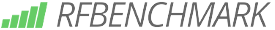









3 Comments
Terry
23 October 2023, 15:29Could a USSD CODE be used to connect to the Internet when there is no Internet connection?
REPLYie The operator sets up its own Internet link
ikra khan
6 June 2024, 11:18if your Mobile phone needed USSD code don't worry connect your internet connection and get more code
dial *123#
Check Balance: Dial *123#.
Recharge Account: Dial *789*rechargePIN#.
Data Balance Inquiry: Dial *456#.
thanks for giving us most important information
REPLYKamal
6 July 2024, 12:56NICE
REPLY